Welcome to our in-depth guide on creating an AI-driven campaign with LeaduxAI. This powerful tool can revolutionize your outreach efforts, helping you connect with ideal prospects more efficiently than ever before. Let's walk through the process step-by-step, with a special focus on fine-tuning your campaign for optimal results.
Watch the video below for a step-by-step guide on creating an AI powered campaign in LeaduxAI:
Begin by logging into your LeaduxAI dashboard and navigating to the campaigns page. Click the "New Campaign" button at the top right. This will initiate the 3-step campaign creation process.
In this initial step, you'll provide LeaduxAI with crucial information about your business. This data helps our AI understand your company and identify the most relevant leads.
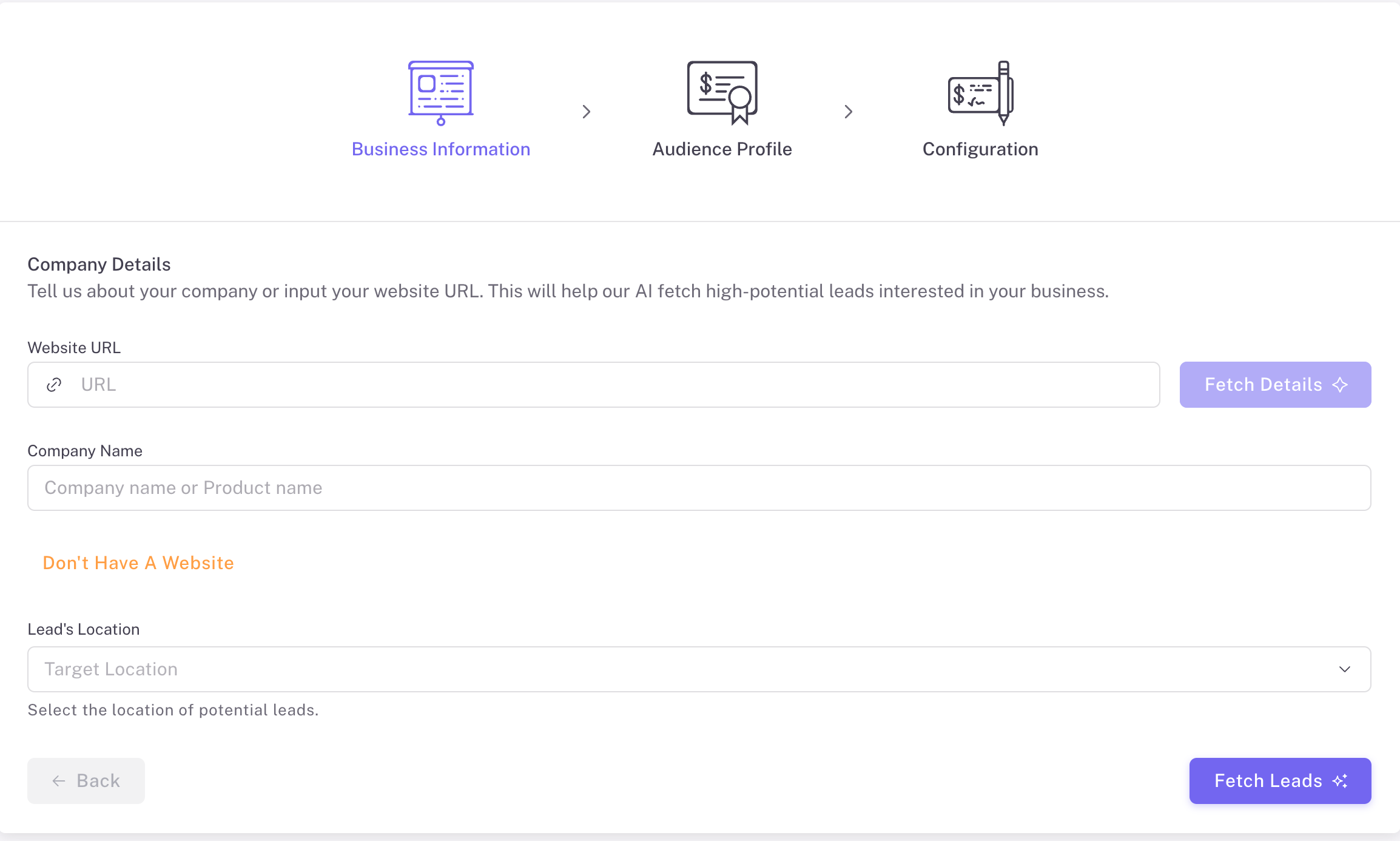
If you have a website, simply enter your URL and click the "Fetch Details" button. LeaduxAI will automatically extract key information about your business including:
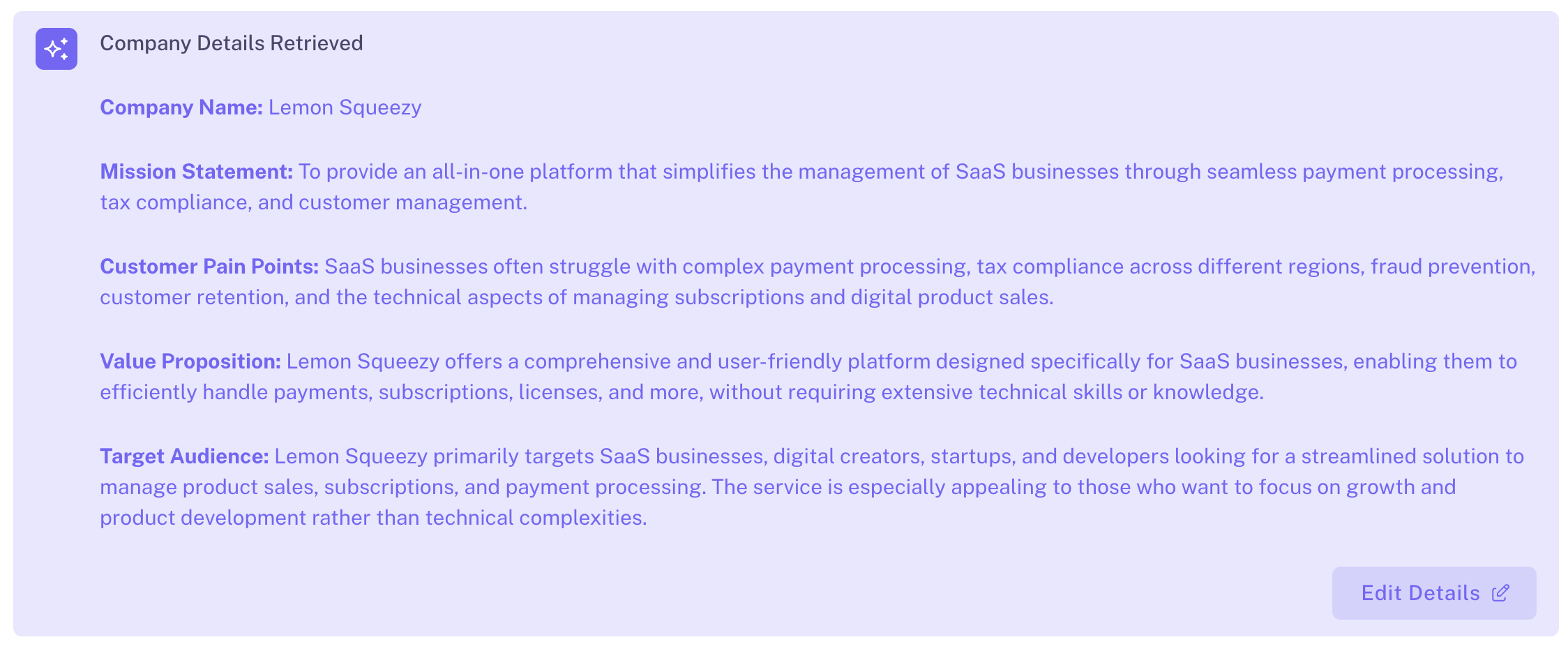
Take a moment to review this information and make any necessary edits to ensure accuracy.
Don't have a website? No problem! Click "Don't Have A Website" to manually enter your business details.
Next, choose where you want to find leads. You can select multiple countries or regions. For example, you might choose both Canada and the United States to cast a wider net.
Once you're satisfied with your selections, click "Fetch Leads" to move to the next step.
This is where LeaduxAI's advanced artificial intelligence really shines. Using the business information you provided, our AI analyzes and pinpoints your ideal prospects.
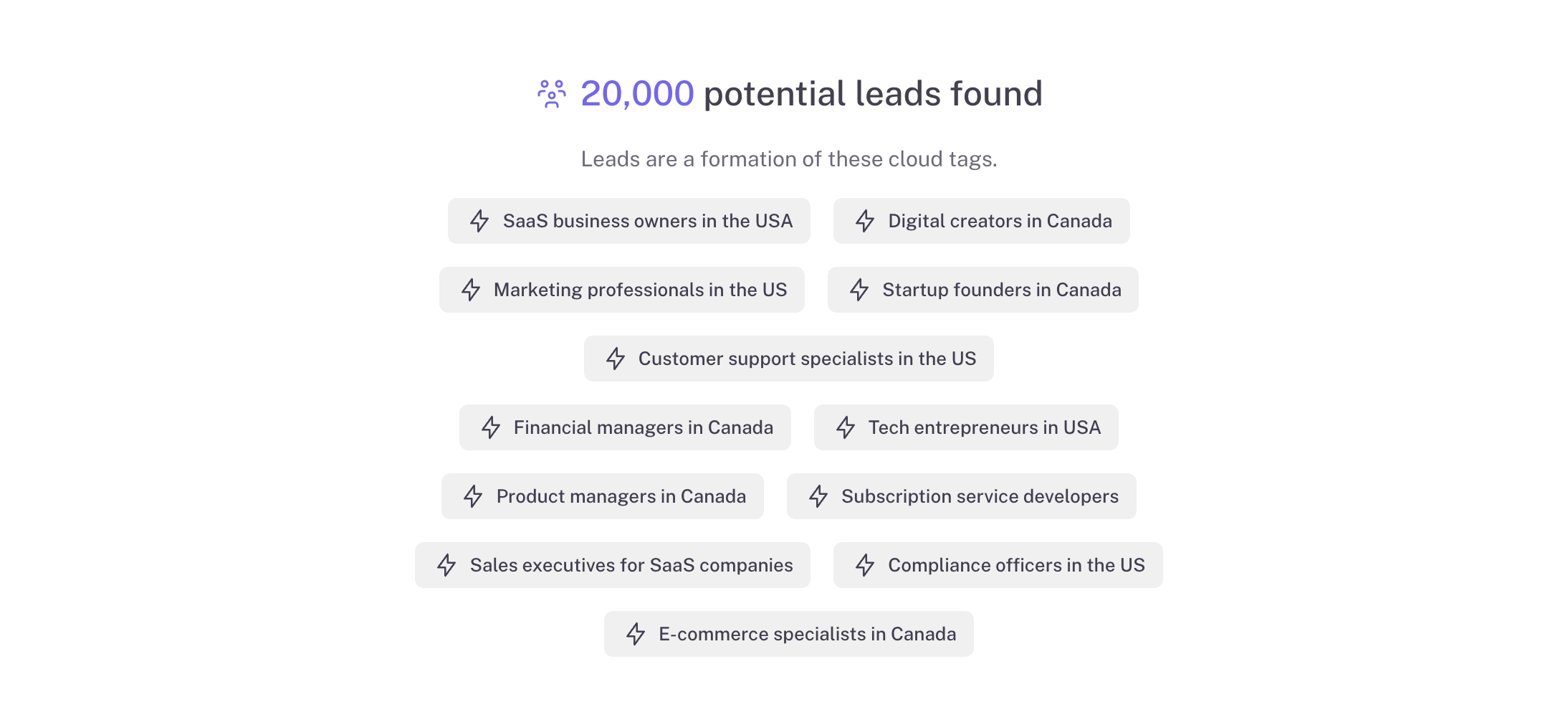
You'll see a list of leads categories that LeaduxAI has identified. What sets our system apart is that these leads are not just a random assortment – they're categorized into specific groups relevant to your business.
This targeted approach ensures your campaign reaches the most relevant audience possible, increasing your chances of success.
This final step is where you'll fine-tune your campaign settings. Let's dive deep into each option to help you make the most of LeaduxAI's features.
Choose a unique, descriptive name for your campaign. This helps you easily identify and manage multiple campaigns.
LeaduxAI allows you to use multiple email accounts for a single campaign. This feature can significantly improve your email deliverability and help you avoid hitting send limits on individual accounts.
Tip: If you're running a large campaign, consider using 2-3 different email accounts to distribute your sending volume.
Set your preferred daily email limit. This helps you manage your sending volume and maintain a consistent outreach pace.
Advice: Start with a conservative limit and gradually increase it as you monitor your campaign's performance and recipient engagement.
LeaduxAI offers several options to optimize your emails:
Tip: While HTML emails can be visually appealing, plain text emails often have better deliverability and can feel more personal. However, be aware that choosing plain text emails means tracking and analytics may be unavailable or inaccurate. Consider testing both options to see what works best for your audience and deliverability needs.
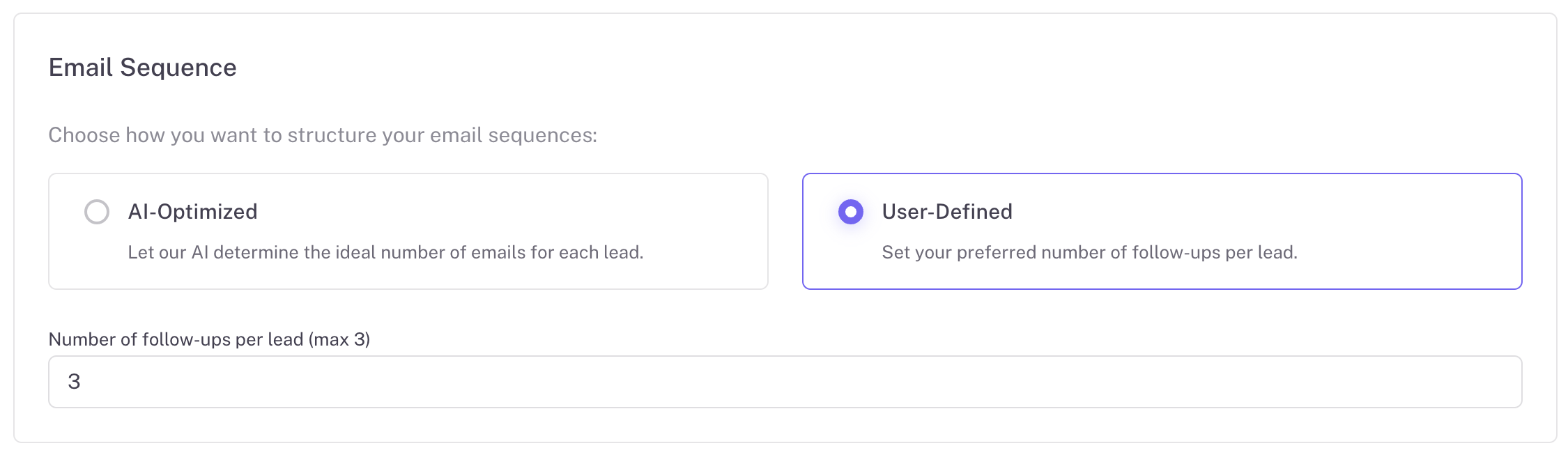
LeaduxAI offers two options for structuring your email sequences:
The User-Defined option allows you to specify exactly how many emails you want to send to a lead if they don't reply. This can be useful if you have a specific follow-up strategy in mind.
Advice: If you're new to email campaigns or unsure about the optimal number of follow-ups, start with the AI-Optimized option. As you gain more experience and understand your audience better, you might want to experiment with the User-Defined sequence.
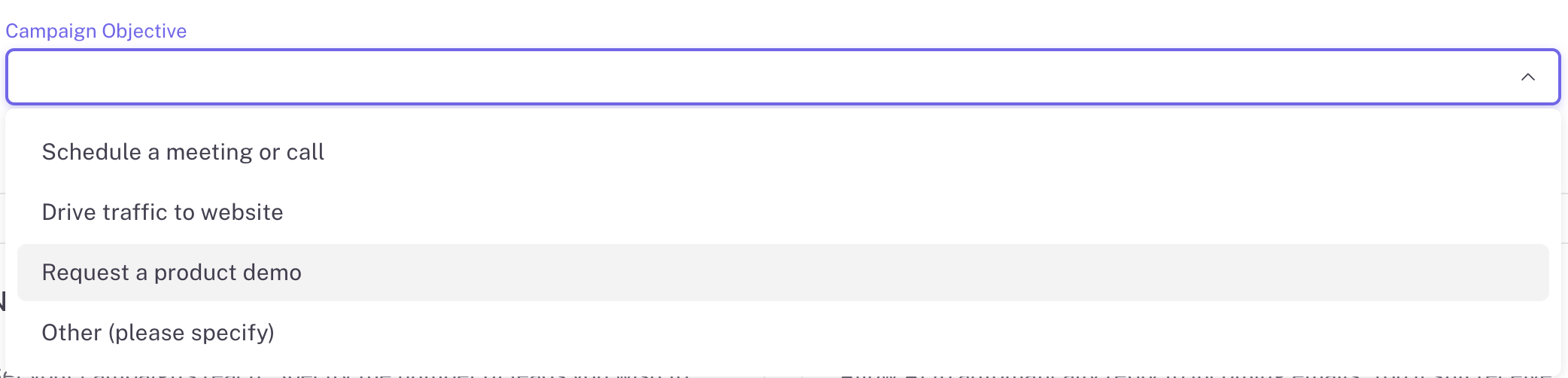
This crucial setting helps LeaduxAI tailor its approach to your specific goals. You have several options:
Choose this if your primary goal is to set up direct conversations with prospects. You'll need to provide:
Tip: Make your meeting reason compelling and clearly state the value prospects will gain from talking with you.
Select this option if you want to increase visitors to a specific page or offer. You'll need to provide:
Important: An AI agent will crawl the provided URL to gather information about your offer. Ensure the page is fully accessible and contains all relevant details.
Advice: Ensure the page is optimized for conversions and provides clear value to visitors.
Use this when your main objective is to showcase your product. You'll need to provide:
Tip: Keep your product description concise yet compelling. Focus on 2-3 key benefits that set you apart from competitors.
If your objective doesn't fit the predefined categories, you can describe a custom goal (e.g., "Gather feedback on our new feature set").
Advice: Be as specific as possible when describing your custom objective. This helps the AI tailor its approach effectively.
Decide how many leads you want to target in this campaign. LeaduxAI allows up to 10,000 leads per campaign depending on your plan.
Tip: Start with a smaller number of leads (e.g., 500-1000) for your first campaign. This allows you to test and refine your approach before scaling up.
Note: If you need to target more than 10,000 leads in a single campaign, please reach out to our support team at support@leaduxai.io. They can help you set up larger campaigns or advise on splitting your efforts across multiple campaigns.
Enable our AI to automatically handle incoming replies. This feature can save you significant time and ensure prompt responses.
Important: Even with AI Reply Handling enabled, you will always receive email notifications when leads reply. This ensures you're kept in the loop and can step in if needed.
Advice: While AI reply handling is powerful, make sure to regularly review the responses to ensure they align with your brand voice and messaging. Use the email notifications to stay informed about important conversations.
Add your signature to give your emails a personal touch. Include your name here.
Once you've customized all these settings, review everything carefully. When you're satisfied, click "Create Campaign" to launch your AI-driven outreach effort.
Creating an effective campaign with LeaduxAI involves careful consideration of your business goals, target audience, and outreach strategy. By leveraging the AI's capabilities and following the advice in this guide, you're well on your way to more efficient, targeted lead generation.
Remember, the key to success is continuous optimization. Monitor your campaign's performance, test different approaches, and refine your strategy based on the results. LeaduxAI's powerful analytics will provide valuable insights to help you improve over time.
If you encounter any issues or have questions along the way, don't hesitate to reach out to our support team at support@leaduxai.io. We're here to ensure you get the most out of this powerful tool.